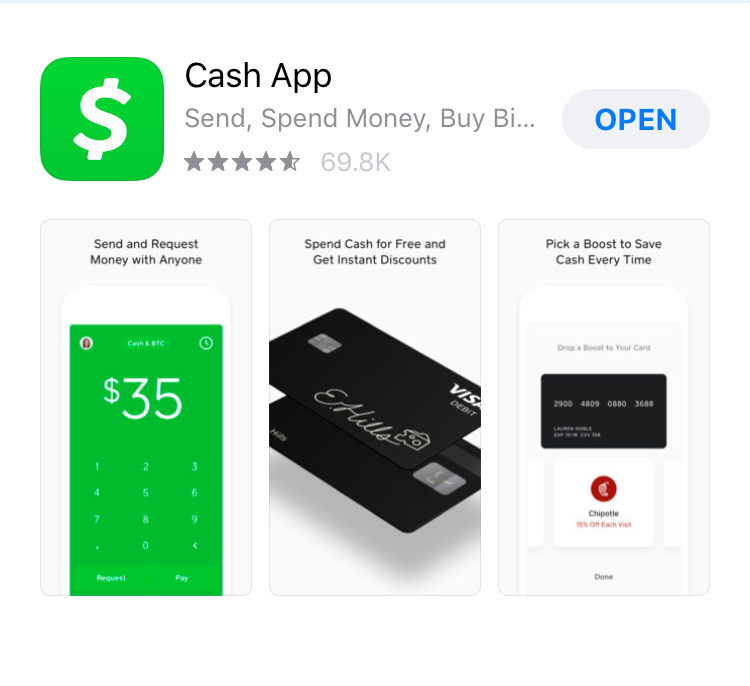 Have you heard of the Cash App? We recently discovered this app and so far we must say we are impressed. In fact, we were so enthused, we had to post this article and share our discovery with all of you.
Have you heard of the Cash App? We recently discovered this app and so far we must say we are impressed. In fact, we were so enthused, we had to post this article and share our discovery with all of you.
The Cash App (formerly known as Square Cash) was created by the folks at Square, Inc. Square, Inc., are the same people who created the iconic square readers for businesses and revolutionize how businesses – both big and small – accepted payments. Like the square readers, the Cash App can be used by individuals and businesses to send and receive money quickly.
How to Get the Cash App?
You can get the app simply by searching and downloading the “Cash App” in the App store or Google Play. Then you will need to create an account.
You will have the choice to either enter a phone number or email address to get started. Choose a legit phone number or email as you will need to verify the account by entering a verification code.
Next you will need to decide on your primary usage of the app. Is it for mostly personal usage or business? Per the Cash App, a personal account is for strictly exchanging money with family or friends. While a business account will allow you to accept money for goods or services.
Continue to follow the on-screen prompts to finish signing up. Don’t worry it is not a lengthy process. Some steps you will encounter will include but not limited to setting up a cash tag ($Cashtag), linking a bank account or debit card, picking a PIN, and choosing a display name.
How Does It Work?
Once you are completely set up, you can start to receive or send money! All you will need to do is enter at least a dollar and tap request or pay. Then add the name,$Cashtag, phone number, or email and enter an optional note like “for dinner” or “for rent”. Then you are all set. Tap request or pay in the top- right corner of the phone’s display. The money will be on its way!
If you plan to receive money, then you will need to link a bank account so the money can be deposited. You will also have the option to keep the money on your Cash App debit card.
Security in the Cash App
When dealing with money, security is of the utmost importance. The Cash App has several security features to help you secure your money. For one, you can set a security lock on your account so a PIN will be require to transfer your money to a bank account. Also all of the information submitted through the app is submitted securely and encrypted.
With that being said, the Cash App takes security seriously. The only downside we found was it not being FDIC insured. We suggest for you not to leave large amount of money on the card if it isn’t necessary. Transfer the money to an insured bank account to give you peace of mind.
Bonus Features
The Cash App offers several bonus features. One of our favorite bonus features is the Cash App card. It comes in two formats: digital and physical. It is completely free and you can customize it with a laser-etched design of your signature. With the card, you can use it to make withdrawals from ATMs¹, connect it to Apple Pay, or use it as you would any other Visa card. It usually takes about 5-10 business days to receive the card.
Another bonus that caught our attention is their bitcoin (₿) feature. Yes, you can buy and sell bitcoin directly in the app! This is a fantastic feature for anyone looking to get involved with bitcoin. Just be mindful of how risky cryptocurrency is.
Referral Program
Friends, right now the Cash App is offering a referral program. We are not sure how long it will last, but if you are new to the app, please use our code, and send a minimum of $5 within the app so both of us can receive a cool $5!
And if you want to just support us within the Cash App, please send all contributions here. We appreciate every dollar.
Video credit: The Stuff I Use Channel | Youtube
¹There are withdrawal limits. The maximum amount that can be withdrawn at an ATM is $250.00 per transaction, $250.00 per 24 hour period, $1,000.00 per week, and $1,250.00 per month.
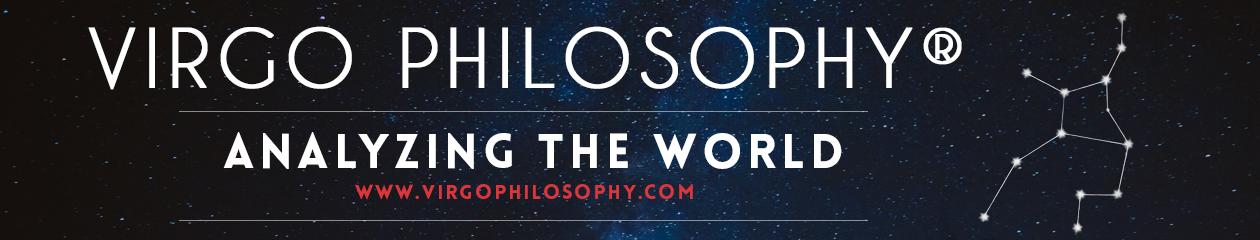
One thought on “Have You Heard of the Square Cash App?”