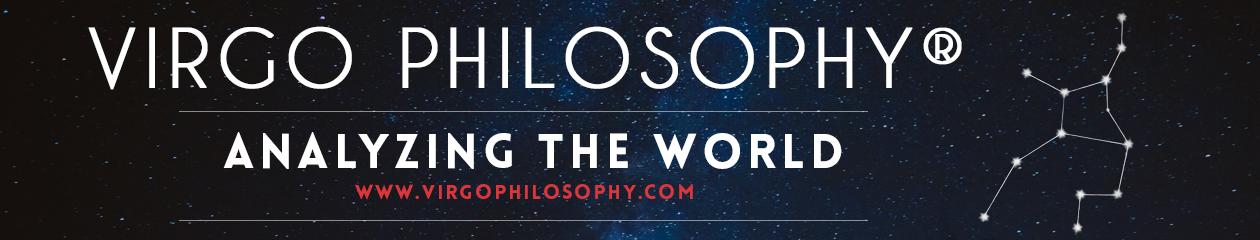Hands down, one of the best purchases I made this year was my Apple AirPods Pro. When I purchased these little handy wireless earbuds in March, I did not know they would be my saving grace during the COVID-19 lockdown. I chose the pro version mainly for the noise canceling and customizable fit. In total, I paid $292.94, which included tax, but trust me when I say my peace of mind has been priceless.
Hands down, one of the best purchases I made this year was my Apple AirPods Pro. When I purchased these little handy wireless earbuds in March, I did not know they would be my saving grace during the COVID-19 lockdown. I chose the pro version mainly for the noise canceling and customizable fit. In total, I paid $292.94, which included tax, but trust me when I say my peace of mind has been priceless.
I mainly use my AirPods Pro with my MacBook Air, iPad, and iPhone X, which are all Apple products. Due to work, I recently had to purchase a PC and wondered if my Apple AirPods Pro were compatible. To my surprise, they are, and it was relatively easy to sync!
How to Pair AirPods Pro
On your PC, go to Settings, choose Devices, and Bluetooth & other devices. Click the plus next to Add Bluetooth or other device. On the Add a device window, click Bluetooth.
Make sure your AirPods are fully charged and in their case. Open the lid, press the circular button on the back of the case, and hold it until you see the status light on the front of the case starts pulse a white light, then let go.
You should now see your AirPods in the Add a device window. Click to pair. Voila! Your Apple AirPods are now synced to your PC!
Video credit: Apple | YouTube
Do you love your AirPods Pro? Let us know in the comments.
If you would like to send financial support, please give back to Virgo Philosophy here. Or send money to our Cash App: $MIHMedia. No amount is too little. We are thankful for every dollar.